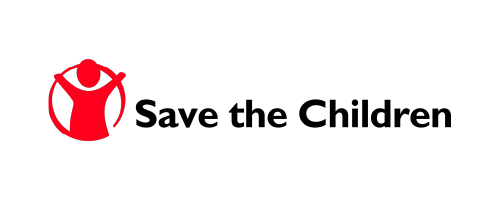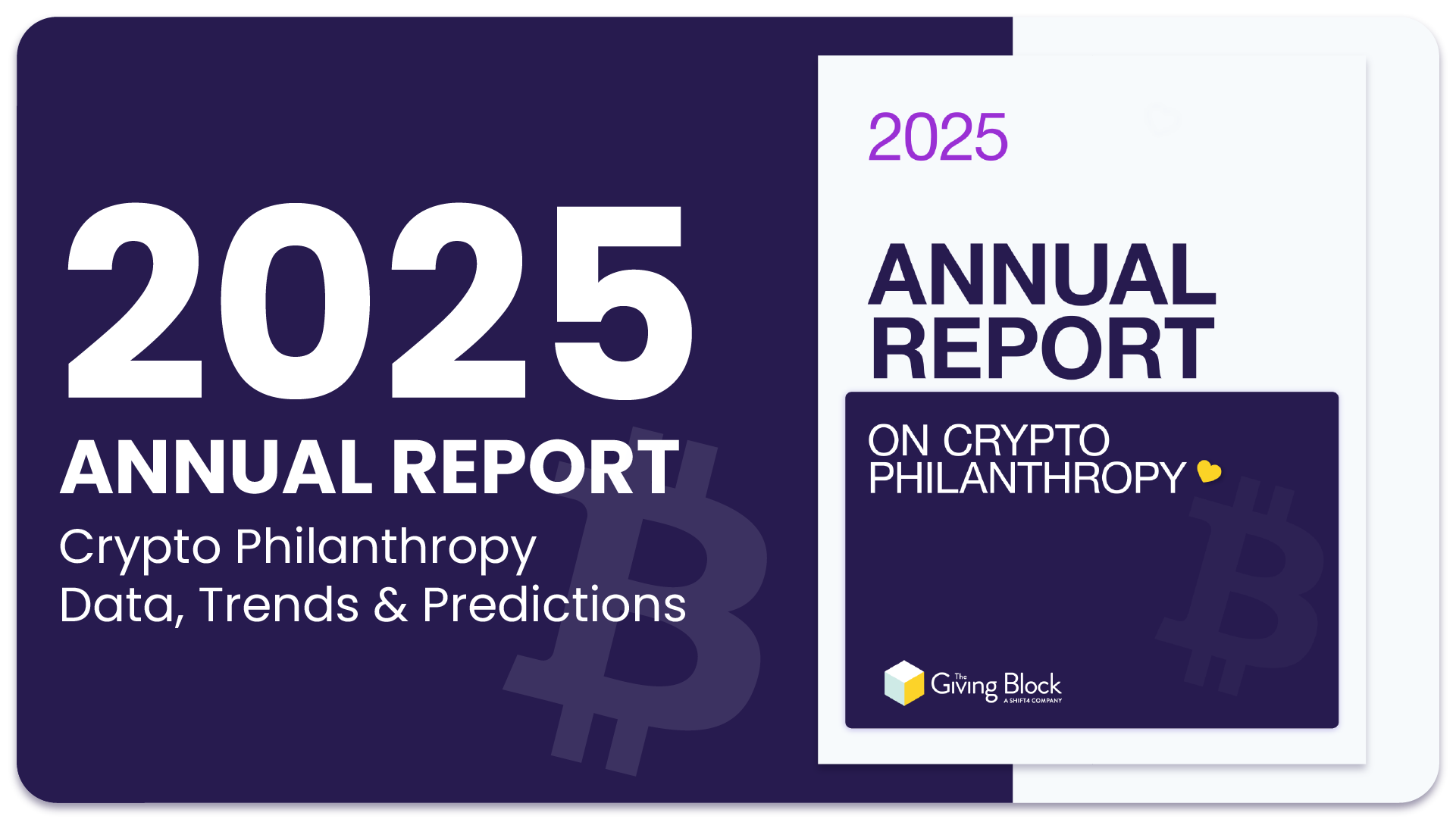We’re excited to announce that donors can now create their own fundraising campaigns on The Giving Block. This peer-to-peer (P2P) fundraising capability is available to anyone with a donor account with The Giving Block, and allows donors to fundraise on behalf of the causes they care about most.
If you don’t already have a donor account with The Giving Block, you can create one here with just an email address.
What is peer-to-peer (P2P) fundraising?
Peer-to-peer fundraising is a technique that empowers individuals to fundraise on behalf of the causes that they care about. With this type of fundraising, volunteers share their own personalized campaign pages with their friends and family on social media, and raise money on behalf of a cause that is close to their hearts.
How is The Giving Block’s P2P fundraising capability unique?
Unlike other P2P fundraising platforms, The Giving Block’s P2P fundraising capability allows users to fundraise both cash and noncash assets alike (i.e., crypto, stocks, and cards). The Giving Block is the first P2P platform to allow all three donation options together. Nonprofits using The Giving Block can choose which asset types to accept, so if you aren’t seeing an option for cards and stocks on the Donation Form for the nonprofit of your choice, it means that the nonprofit currently only accepts crypto donations through our platform.
How to create your own P2P fundraiser with The Giving Block
Looking to create your first peer-to-peer fundraising campaign with The Giving Block? Follow these steps to get started:
1. Create a Donor Account
To launch a fundraiser, you will need to create a donor account here. Once you’re logged in, head over to My Fundraisers (you’ll find it your Giving Center menu).
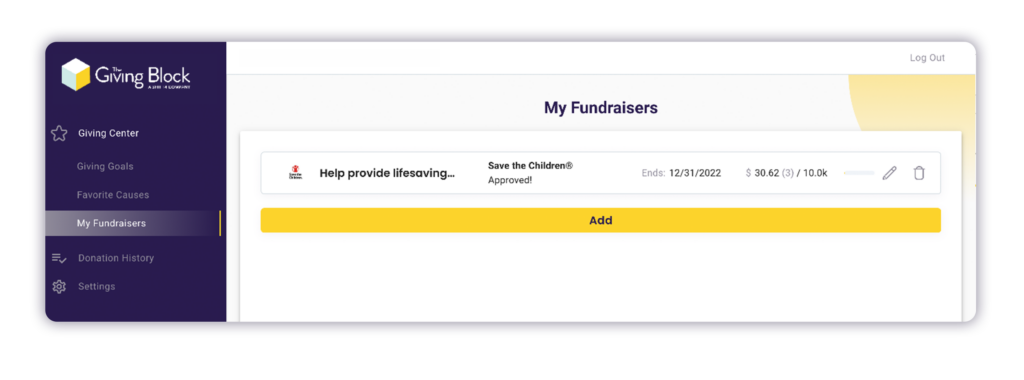
2. Pick your Nonprofit Organization or Impact Index Fund
We have over 2,000 nonprofit organizations and 20 Impact Index Funds on our platform – simply pick the one that resonates the most with you!
3. Name your fundraiser
Pick a catchy name that showcases your cause and gets your friends and family to click on your campaign. The name you choose will also be used in the URL, so we recommend keeping it short and relevant.
4. Fill in your name
Fill out your name or alias, so that friends, family and followers know that you’re the one organizing the fundraiser.
5. Tell your peers why you want to fundraise
This is your time to explain to your friends and family why you are raising money for this cause. We suggest you use this space to relay any personal anecdotes that impacted your decision to fundraise for this particular cause and explain to your friends and family why this campaign is so important to you.
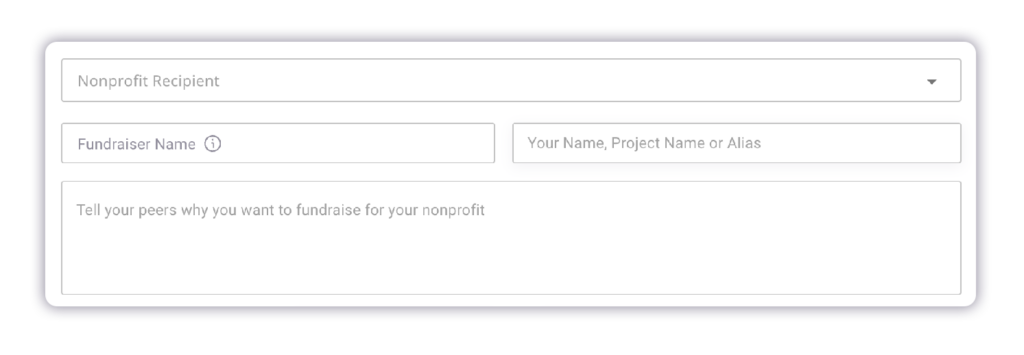
6. Decide on your fundraising goal
Whether it’s $500 or $5,000 you get to decide how much money you want to raise for the cause!
7. Pick your campaign dates
You get to decide how long your campaign will run! Simply set the date it begins and the date it ends and you’re good to go!
8. Upload your campaign image
This image will show up on your campaign page, so choose an image that represents you and your cause!
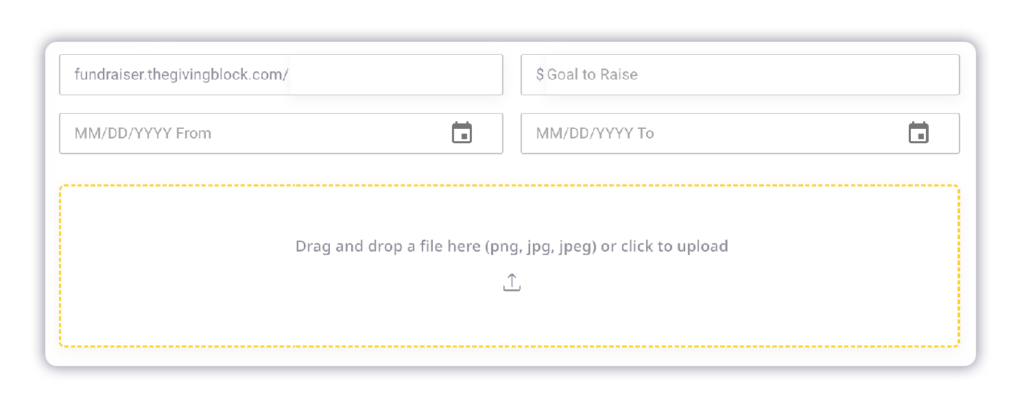
9. Submit your campaign
Once you’ve completed all of the above steps, it’s time to submit your campaign for approval! Most campaigns are reviewed and approved within 24 hours of submission.
10. Promote your campaign
Once your campaign has been approved, it’s time to start fundraising! After your campaign is live you can promote your campaign on social media, check the status of your fundraiser, make changes, and ask your friends, family and followers to donate to your cause.

Create your P2P fundraising campaign by clicking on “My Fundraisers” within your donor profile. If you don’t have a donor profile, you can create one here.