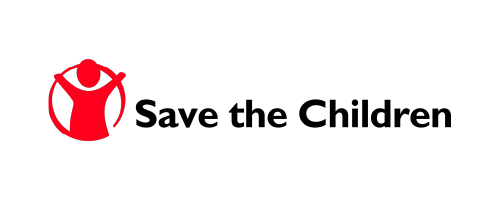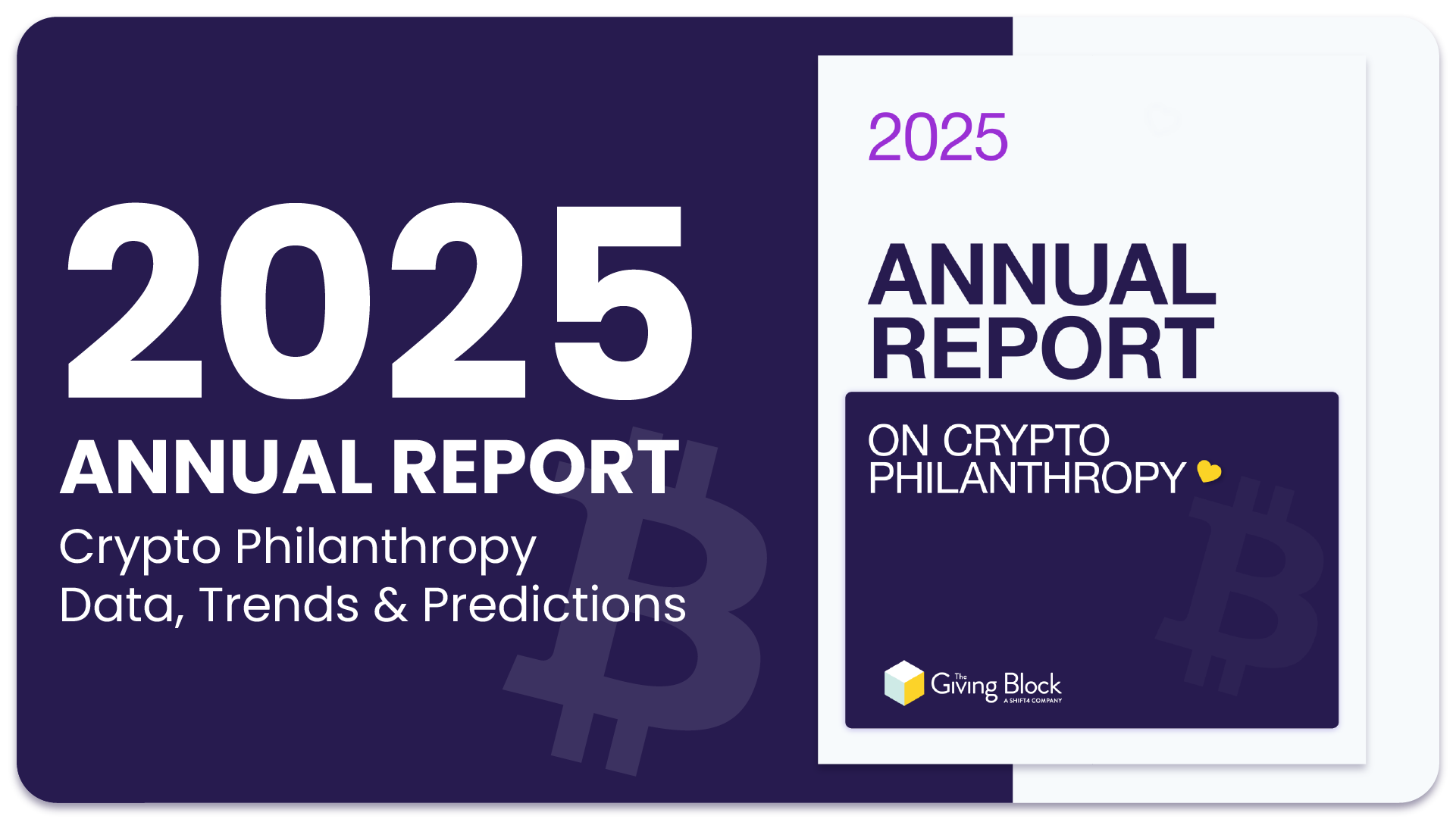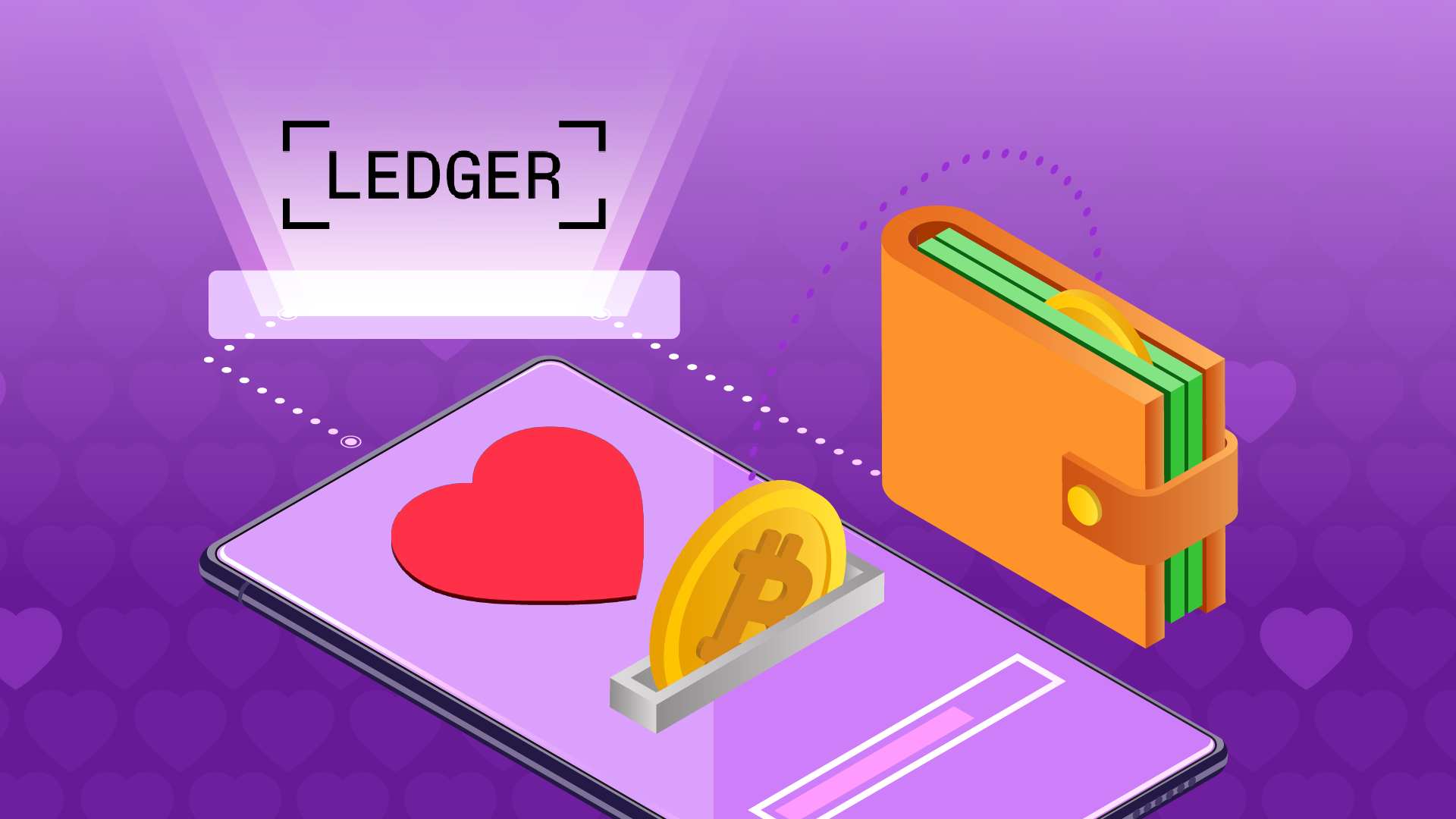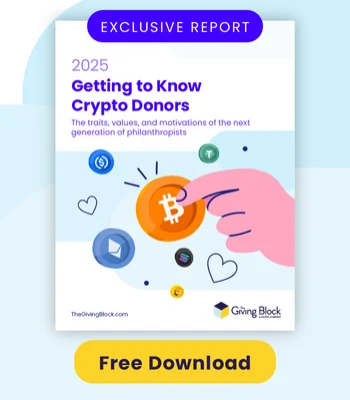You can donate crypto assets from your Ledger wallet. Donating a little bit from your crypto portfolio to charities using The Giving Block is easy. These organizations can accept donations in cryptocurrencies from leading assets such as Bitcoin, Ethereum, USDC to community-centered tokens like Dogecoin, ApeCoin and SHIB.
What You’ll Need First:
- A Ledger hardware wallet
- A balance of the token you wish to donate (including gas fees)
When you’re ready to go, follow the steps below to donate crypto from your Ledger wallet securely and confidently:
Start Here (Steps 1-4)

Step 1: Pick a charity to support
Choose from thousands of causes and charitable organizations to support on The Giving Block’s platform. On their donation page, click “Donate Now” to start your donation.

Step 2: Select an asset to donate
Choose a cryptocurrency to donate and the amount you wish to give. Each asset will generate a different wallet address, so please be sure you have picked the right one for your charitable donation.

Step 3: Enter personal info (or choose to be anonymous)
Fill in any personal information you wish to share with the nonprofit that will receive your donation. You can also check a box to “Make anonymous donation.”
On the next page, you can also choose whether or not to receive a tax receipt. If you would like to receive a tax receipt while remaining anonymous, you will still need to enter your email. )This email will only be used for the purpose of issuing your tax receipt.) Click “Get Receipt” or “Skip.”
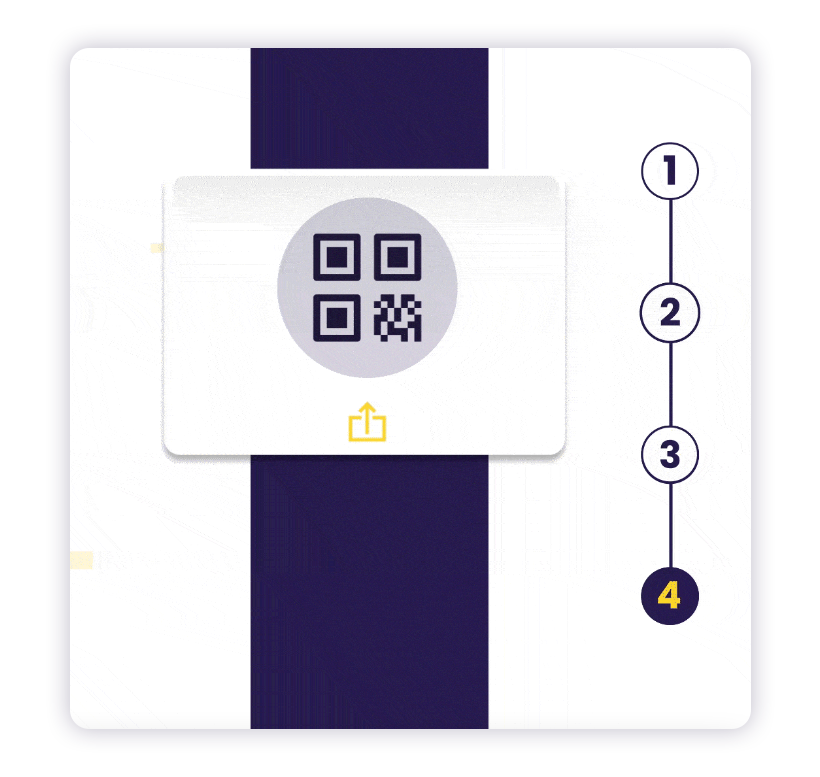
Step 4: Copy wallet address
The next page will show a generated wallet address that is specific to the asset and the charity you have selected. Copy this wallet address.
The final steps are different for mobile and desktop Ledger users. Please follow the correct instructions below.
Step 5: Enter your transaction details
In your Ledger desktop app, click the “Send” button on the left panel or at the top of an account page. Type or use the drop-down list to select the account to debit. Enter the recipient address—this is the wallet address that you copied in Step 4 above. Click “Continue.”
Step 6: Choose the amount to donate
Enter the amount you wish to donate. Choose the network fees from the drop-down list and click “Continue.” Verify the transaction summary and then click “Continue.”
Step 7: Verify transaction details
Connect and unlock your Ledger device, then open the app. Click “Continue” as prompted. Verify transaction details on your device by pressing the right or left button to view details.
Step 8: Donate cryptocurrency
If the details are correct, press both buttons to accept and send the transaction. Once accepted, the transaction is sent to the network for confirmation. (You can also choose “Reject” to cancel the transaction.) By clicking on “View details” you may track the transaction until it gets confirmed.
Step 5: Enter your transaction details
In your mobile app, press the “Transfer” tab at the bottom of the app. Press “Send.” Next, choose the account to debit. Tap “Scan QR Code” or manually enter the recipient address using the wallet address that you copied in Step 5.
Step 6: Choose the amount to donate
Enter the Amount of the crypto asset to donate. Tap “Continue.”
Step 7: Verify transaction details
Check the transaction details. Press “Continue” to proceed. Tap “Edit” on the summary screen to change the Network fees if you wish to do so. Next, connect and unlock the Ledger device to send with. Open the crypto asset app as instructed. Tap “Continue.”
Step 8: Donate cryptocurrency
Carefully verify all transaction details on your device. Approve the transaction if everything is correct. The transaction is then signed and sent to the network for confirmation. Click “View details” to track your transaction until it gets confirmed.
That’s it! If you followed the steps above, you should have successfully donated cryptocurrency to a cause or charitable organization. If you have chosen to receive a tax receipt, it will be sent to the email address that you provided.
Want to be 100% sure of the process? Rest assured, Ledger also has an article about sending crypto assets from your Ledger wallet.
Join the thousands of cryptocurrency donors making the world a better place through charitable giving. Find a nonprofit, educational institution, or faith-based organization to support today.